As we discussed in Part 1, the 360Penguin App has various functions that help you control some of the effects for video and images. Part 1 covered White Balance and EV Mode for the camera. We have a few other adjustments that you can control from your phone.
Some of these adjustments are more of a technical side, others can create effects that can make your content stand out for the artistic value.
Color
You have two options with the 360Penguin. You can either shoot in full color or in a traditional black and white format.
Sharpness
This is where you can set that soft tone for a warm sunset or a classic, Ansel Adams-looking black and white.
Auto – Let the Penguin select which mode is going to look the best, given light and other features.
Strong – Chisel those details. Make the lines harsh and defined
Normal – That image will resemble definition you see with the eye.
Soft – Eases the lines just a bit to give you more of a warm look.
ISO
For those of us that remember the days when cameras had film, this is the equivalent of the term, Film Speed. Your ISO is a setting that should be determined by how much light or motion you have. The 360Penguin has settings that enable ISO speeds from 100 to 800. Generally, ISO from 100 to 200 is good for daylight. From 200 to 400 is generally good for shady or indoor areas. An ISO of 400 to 800 is best for very low light situations. Generally, a higher ISO will also give you the ability to capture motion better as well.
The next couple of features are geared toward the more artistically-minded 360Penguin users.
The best way to really get an understanding of what these adjustments do is to take the time to simply play with them. Learn what they do. You can always reset the camera and start from the beginning.
When you have shot your videos and images, we would love to see them! Become a member of our Facebook fans and users group and show your skill, ask for suggestions, even see what others are doing in our 360 Community.



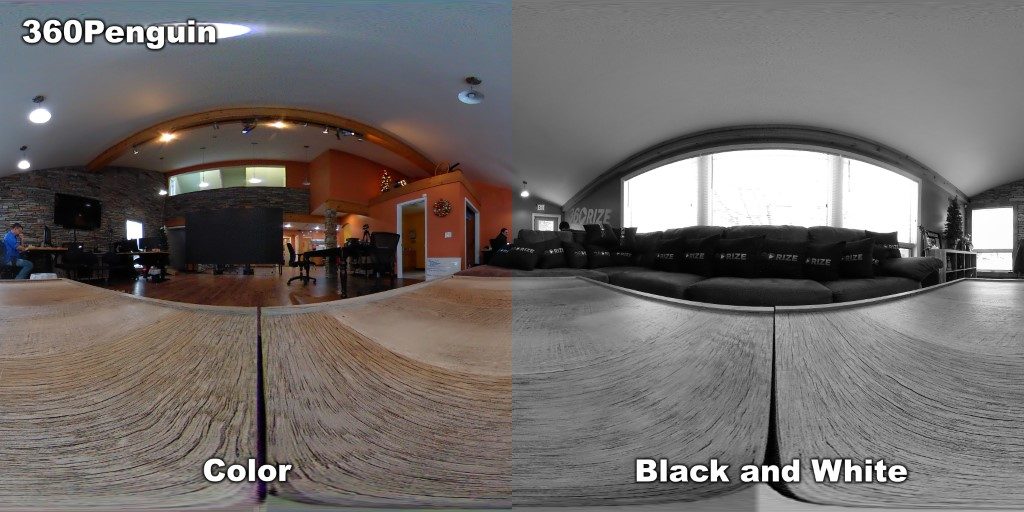
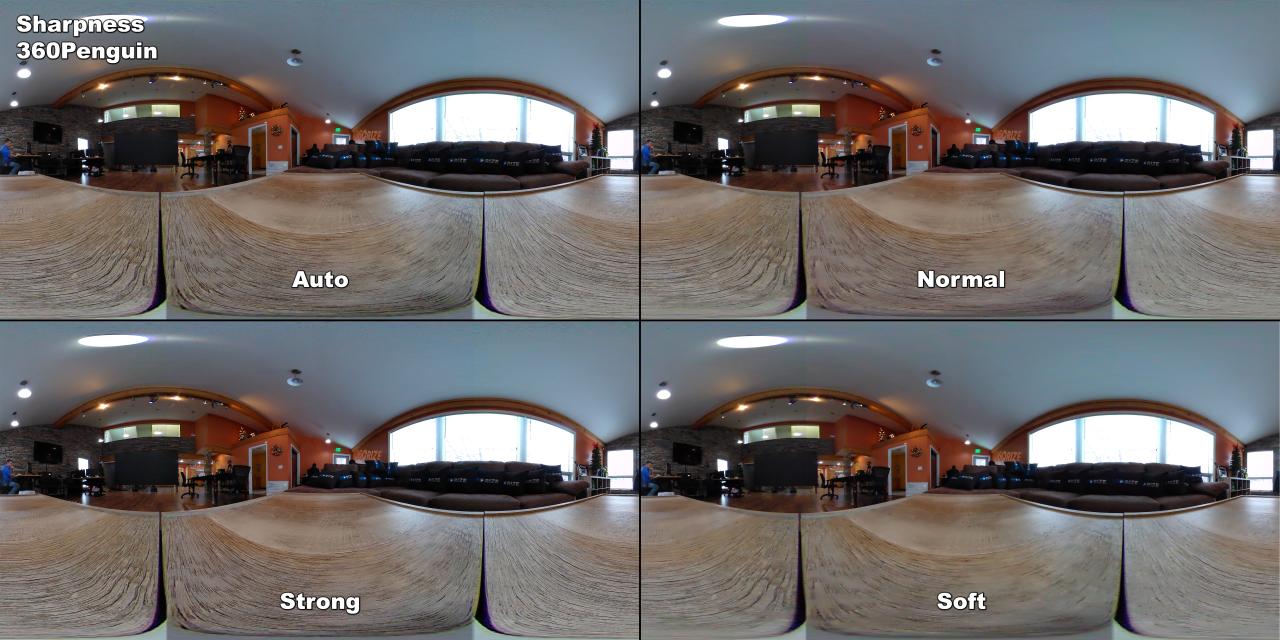
You must be logged in to post a comment.