 You’ve either just received your 360Penguin or you really would like one and you want to share the fun with others. We can get you in on the action and give you 10% on every purchase your friends make!
You’ve either just received your 360Penguin or you really would like one and you want to share the fun with others. We can get you in on the action and give you 10% on every purchase your friends make!
This isn’t just on 360Penguins and accessories but on everything on the entire site! That includes items like the SeaDak and the Abyss. Have a friend that’s really into diving? These may be the thing! Every rig on the site is eligible as well! It’s all a part of what you could earn commission on.
Welcome to the 360Rize Affiliate program!
We’ve even created three bonus categories to make more, as our way to show you how much we appreciate all you do in spreading the word about our programs.
We award you in our Monthly Winners Circle. You’re in by being top of the list with impressions, visits, or closed sales for the month!
Just sign up and use your unique link and get paid for every sale that you make.
Here’s what you need to do
- On our company webpage, 360Rize.com, you will see a menu selection called “My Account.” Hoover over that.
- The top choice in the drop down menu should say “Affiliate Program.” Hover over that.
- Now you have the choices of Affiliate Portal, Affiliate Login, Affiliate Register, Affiliate Terms and Conditions.
- We advise you to read over the terms and conditions. You need a clear understanding of how our program works.
- Once you have read over those terms, if you are in agreement, select “Affiliate Register” to start the process.
- You’ll see a couple graphics, to include the 360Penguin. Under that are fields that you will need to complete.
- Once you have filled in all required field, make sure to check the box to agree to the terms and conditions, as well as the reCAPTCHA box, so we know you are real.
- Click “Submit Application”
Once you hit submit, you should received an email with your password in it. Now, it’s time to log in and get going in setting it all up.
Hover over the “My Account” tab again and select “Affiliate Login.” Put in your email and password. Now you will be asked to change your password to somthing you’ll remember a bit more than the autogenerated one sent.
Where You See All
- Now, it’s time to get in and do the real nitty-gritty to get the orders lined up on your account.
- Click on the “Affiliate Portal” header to see your information and to access your links to be able to collect when your friends purchase through you.
- The first thing you’ll see is the list for Monthly Winners Circle. Your name could be there and earn extra rewards for you.
The next section is where all of your information can be found. You will see seven labels. Six of these will take you to different types of information. The other will log you out of your account.
Your Menu Options
- Overview
- This screen will tell you how your day and month are going. You’ll see your account summary on the top of the section with your commission rate. The next section will give you the daily data for your account. You’ll be able to see Impressions from your link, visitors to the site, closed transactions (actual completed orders), and how much revenue you have generated for the day. The same information for the month is located under that.
- Sales
- In this tab, you can select date ranges to see information of who ordered through your link.
- Payment History
- This is just what it sounds. From here, you can see what we have paid you and when.
- Creatives
- This is where the nuts and bolts are located. This is where you grab your unique link that will direct people to our site and give you all the credit. you’ll also be able to place static graphics and gifs right on your won site. Here’s how it works.
- In the ‘Creative’ tab, you’ll see your Affiliate link. This is a link used to send people to the 360Rize shopping page and credit it back to you. It will look similar to this.
https://shop.360rize.com/?wpam_id=X The ‘x’ at the end will be a number that identifies you to the system. - The next section is the domain your ID links to. You will not have to worry about that or the blue button under that.
- The next box is full of all the things that can bring people to our site and give you the credit. You’ll see a box with two columns. One is ‘Type’ and the other is ‘Name.’
These are the creative assets that have been linked for you. - Click on the name of one of the assets.
- You’ll now see a screen that has the name of the asset. This is all the information you will need to place this in your website.
- Under the blue ‘Preview’ button, you’ll see a box of code. That’s the iFrame code that gets placed on your site. It’s an HTML code that will give you the image you see below,
in the ‘Image Properties’ section.
- In the ‘Creative’ tab, you’ll see your Affiliate link. This is a link used to send people to the 360Rize shopping page and credit it back to you. It will look similar to this.
- The same process is in place for text. You can copy and paste one of the text links into your Facebook posts to direct your social media friends and followers.
- Edit Profile
- Do you remember all of that info you had to put in when you registered? THis is where you can change it. You can even change your password and select your payment information right here.
- Impressions
- This screen will show you who saw your link and acted on it. It will show which creative piece it came from and where that piece was.
- Log Out
- Clicking this will end your session and take you back to the general Affiliate screen.
Once you have it all set up, any time someone uses the link unique to your account to make a purchase at 360Rize you will get 10%. It’s as simple as that. Hit the $100 mark and get paid for telling the world about the 360Penguin and 360Rize! By the way, as an affiliate, you’re paid for your orders. It’s our little gift back to you.
Now, grab your affiliate link, get your Penguin, and get out there and shoot some great content!



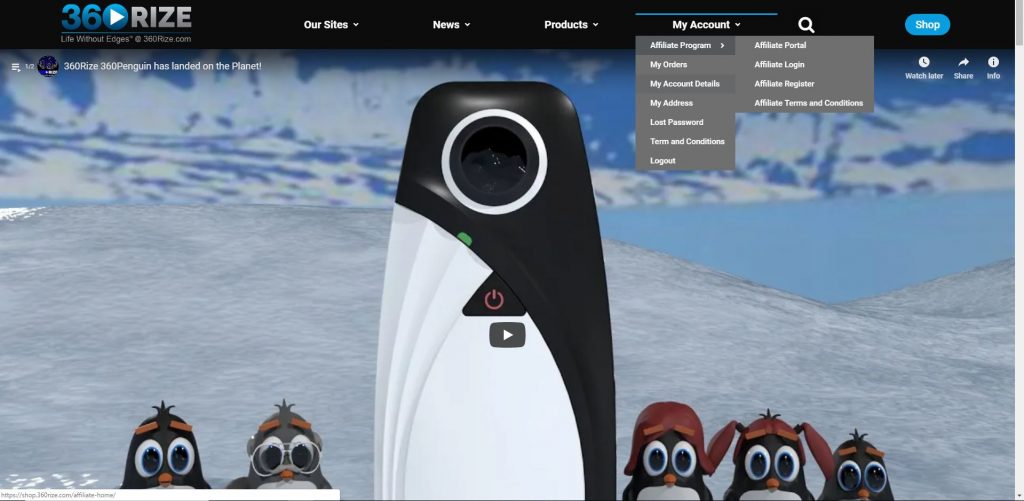
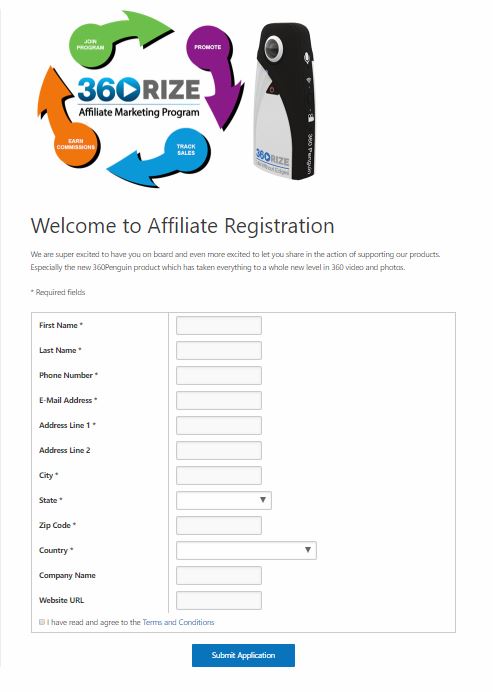
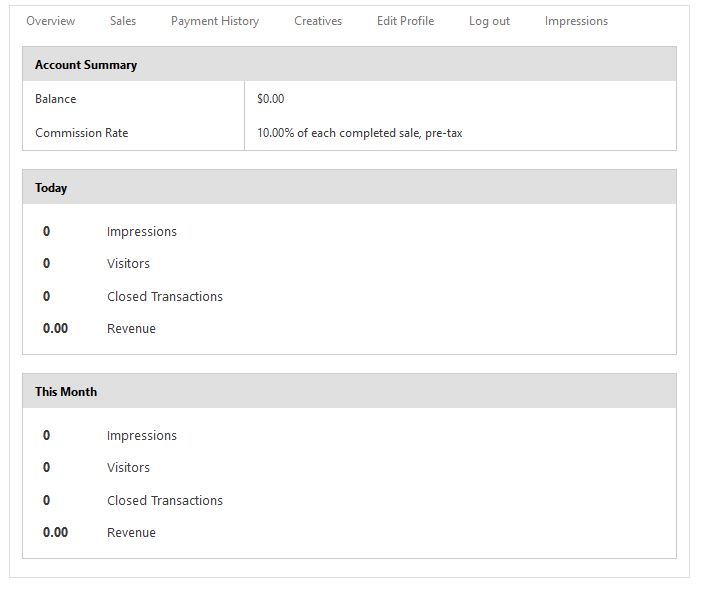
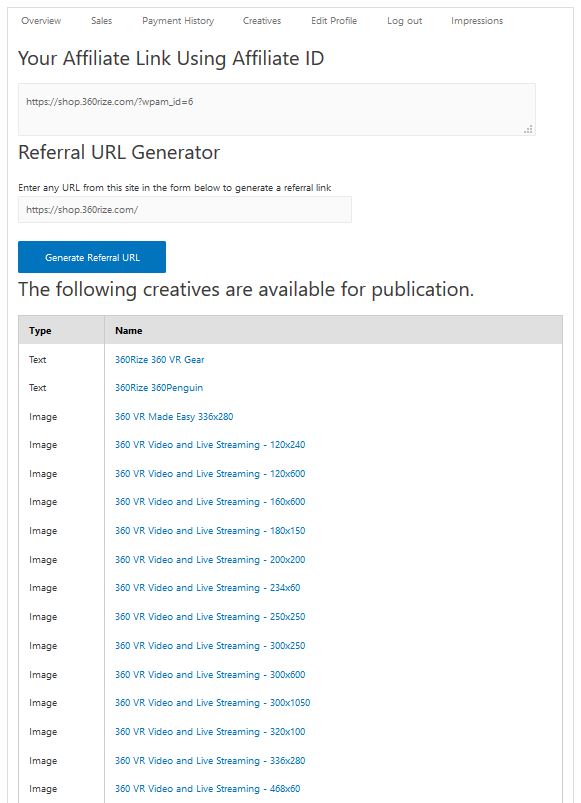
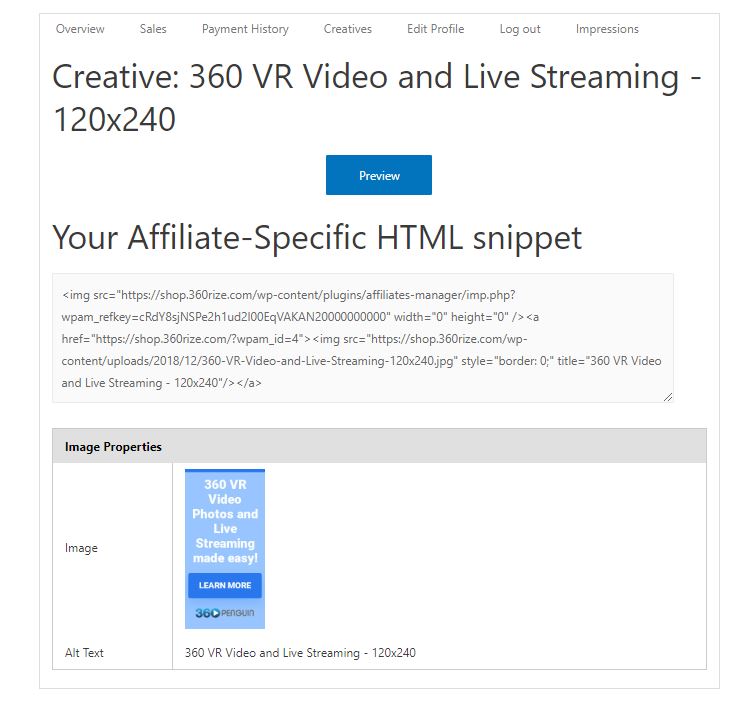
You must be logged in to post a comment.